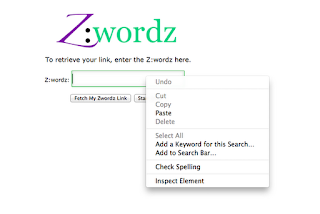
Using the search bar, you can access your Z:wordz links directly using the search bar. The process is much like the one for the Firefox toolbar.
Once again, you go to the specially designed page and right-click in the input space.
But this time, you click on 'Add a Keyword for this Search'.
Once you've done that, another input box will open. Type whatever keyword you want in the given space.
For this, I chose 'zw:'
Then click Save.
Now whenever I type 'zw:' I can also enter my keywords...




No comments:
Post a Comment