Next step: payment function.
I'm trying to figure out how to work Paypal into the code.
Most of my experience with learning code has been like this, so now I'm going down another long road. Oh, well.
Tuesday, July 31, 2012
Sunday, July 22, 2012
Identification, Youtube?
Ever notice how video URLs usually don't identify anything about the video itself?
Here's a game: Guess what this Youtube video is of?
http://www.youtube.com/watch?v=JVxe5NIABsI&noredirect=1
Z:wordz- Up Movie Remix
That Z:wordz Link does work, by the way.
Here's a game: Guess what this Youtube video is of?
http://www.youtube.com/watch?v=JVxe5NIABsI&noredirect=1
How about now?
Z:wordz- Up Movie Remix
That Z:wordz Link does work, by the way.
Saturday, July 21, 2012
Thoughts on Work and Balance
Everybody mentions how startups and blogs take time and effort. What they don't mention is that if you're not careful, it can feel like a black hole.
I've noticed it with me. I focus on one thing to work, then get distracted by another, and another. If I take a break, my thoughts continue to circle around the task at hand. Pretty soon four hours have gone by and I've barely noticed. Not only that, anything else I needed to do got shoved off to the side.
The point is, don't be afraid to stop once in a while. It's like restarting a computer–seemingly pointless, but necessary. There's a fine line between dedication and obsession.
I've noticed it with me. I focus on one thing to work, then get distracted by another, and another. If I take a break, my thoughts continue to circle around the task at hand. Pretty soon four hours have gone by and I've barely noticed. Not only that, anything else I needed to do got shoved off to the side.
The point is, don't be afraid to stop once in a while. It's like restarting a computer–seemingly pointless, but necessary. There's a fine line between dedication and obsession.
Saturday, July 14, 2012
Search Bar Shortcut
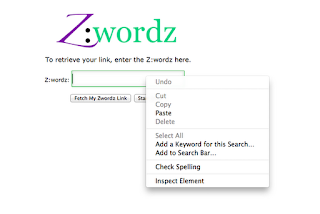
Using the search bar, you can access your Z:wordz links directly using the search bar. The process is much like the one for the Firefox toolbar.
Once again, you go to the specially designed page and right-click in the input space.
But this time, you click on 'Add a Keyword for this Search'.
Once you've done that, another input box will open. Type whatever keyword you want in the given space.
For this, I chose 'zw:'
Then click Save.
Now whenever I type 'zw:' I can also enter my keywords...
Subscribe to:
Comments (Atom)




